queXS 1.13.0 has been released on Sourceforge today.
This is a major update to the administrative interface as well as the sample management backend database. This fantastic work has been done by Alex (https://launchpad.net/~ddrmoscow). Thank you very much for your contributions to queXS as well as the complete translation to Russian.
Please report any issues you may have with the update to 1.13.0 on Launchpad here: https://bugs.launchpad.net/quexs
Below is a screenshot of the new administrative interface:
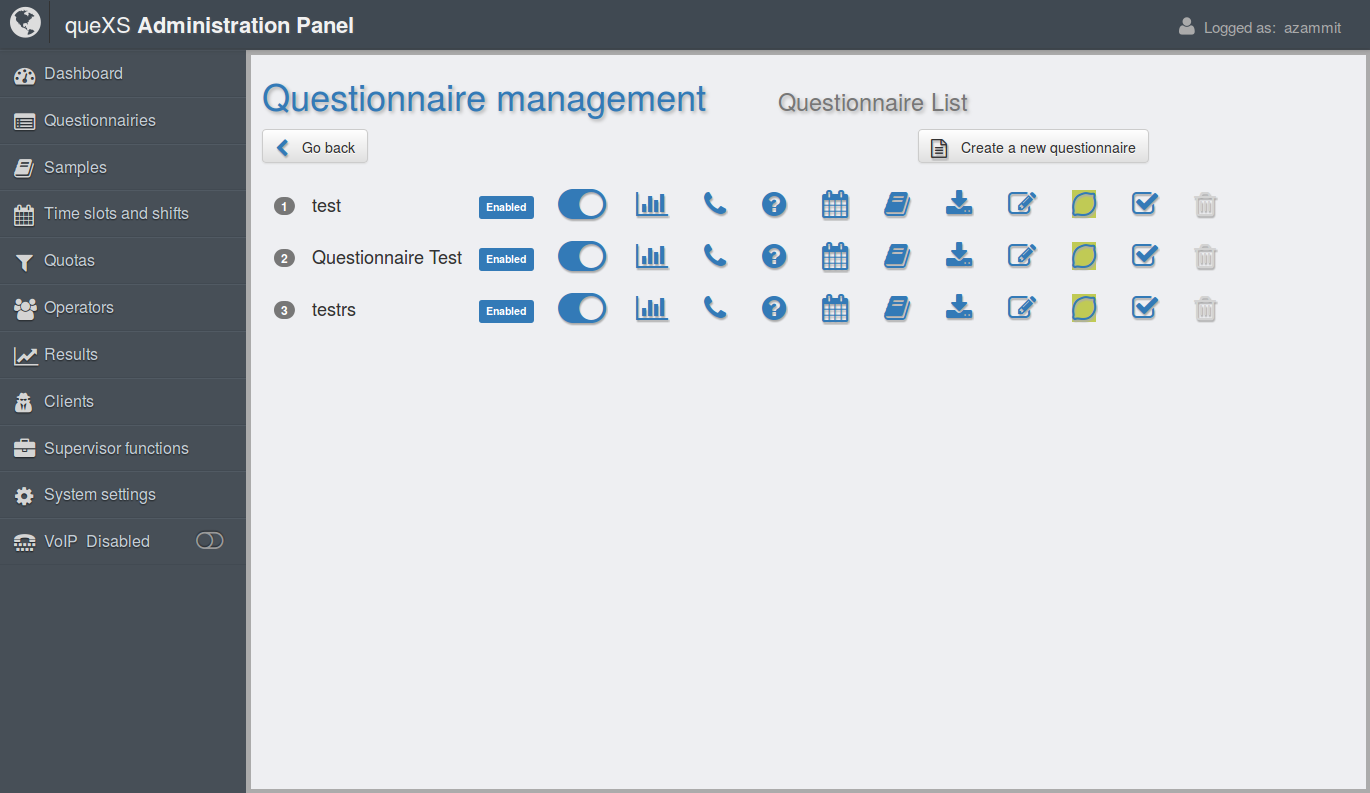
Read on for more details including how to upgrade from queXS 1.12.x (Database upgrade required)
Upgrading from queXS 1.12.x (Database upgrade required)
- Browse to the queXS administration page
- Click on "Start and monitor system wide case sorting"
- Confirm that the sorting process is stopped
- Click on "Start and monitor VoIP"
- Confirm that the VoIP process is stopped
- IMPORTANT: Backup your database and files
- Run the following SQL on the queXS database:
INSERT INTO `outcome` (`outcome_id`, `aapor_id`, `description`, `default_delay_minutes`, `outcome_type_id`, `tryanother`, `contacted`, `tryagain`, `eligible`, `require_note`, `calc`) VALUES(42, '3.13', 'Max call attempts reached', 0, 4, 0, 1, 0, 1, 0, 'UH');
INSERT INTO `outcome` (`outcome_id`, `aapor_id`, `description`, `default_delay_minutes`, `outcome_type_id`, `tryanother`, `contacted`, `tryagain`, `eligible`, `require_note`, `calc`) VALUES(43, '3.13', 'Max calls reached', 0, 4, 0, 1, 0, 1, 0, 'UH');ALTER TABLE `sample_import_var_restrict` DROP PRIMARY KEY, CHANGE var var CHAR(128);
ALTER TABLE `sample_import_var_restrict` ADD `var_id` BIGINT( 20 ) UNSIGNED PRIMARY KEY NOT NULL AUTO_INCREMENT AFTER `sample_import_id`;
ALTER TABLE `sample_import_var_restrict` ADD `type` SMALLINT( 10 ) UNSIGNED NOT NULL AFTER `var`;ALTER TABLE `sample_var` ADD `var_id` BIGINT( 20 ) UNSIGNED NOT NULL AFTER `sample_id`;
UPDATE `sample_var` as sv ,`sample`as s, `sample_import_var_restrict` as sivr SET sv.`var_id`=sivr.`var_id` WHERE sv.`var` LIKE sivr.`var` AND sv.`sample_id`=s.`sample_id` AND s.`import_id`=sivr.`sample_import_id`;
UPDATE `sample_import_var_restrict` ,
`sample_var` SET `sample_import_var_restrict`.`type` = `sample_var`.`type` WHERE `sample_import_var_restrict`.`var_id` = `sample_var`.`var_id`;ALTER TABLE `qsqr_sample` ADD `exclude_var_id` BIGINT( 20 ) NOT NULL AFTER `questionnaire_sample_quota_row_id`;
UPDATE `qsqr_sample` as qsqr, `sample_import_var_restrict` as sivr, questionnaire_sample_quota_row as qq SET qsqr.exclude_var_id = sivr.var_id WHERE qq.questionnaire_sample_quota_row_id = qsqr.questionnaire_sample_quota_row_id AND qq.sample_import_id = sivr.sample_import_id and qsqr.exclude_var = sivr.var;
ALTER TABLE `sample_var` DROP PRIMARY KEY;
ALTER TABLE `sample_var` DROP `var`;
ALTER TABLE `sample_var` DROP `type`;
ALTER TABLE `sample_var` ADD PRIMARY KEY (`sample_id`,`var_id`);
- Rename the queXS 1.12.x directory
- Extract quexs-1.13.0 to a new directory on your web server
- Rename the new directory to the same as the existing installation was originally
- Copy the config.inc.local.php file from the queXS 1.12.x installation to this directory
- If you used .htaccess files, copy these to their respective directories also, for example: .htaccess admin/.htaccess client/.htaccess include/limesurvey/admin/.htaccess
- Log in to post comments